PSEI is down by 2.19% today after a 10 days bull run. Congrats sa mga kumita, at sa mga hindi, wag ma FOMO dahil sobrang dameng opportunities pa ang dadating.
Today, I will guide step by step on how to enroll your Col Financial Account as Biller on BPI Online para seamless na ang pagbayad at hindi na need mag over the counter. Okey diba?
Ayaw ko kase talaga ng mga forms, hate na hate ko yan. Kaya pag may Online option naman, 100% dun ako.
Requirements:
1. Col Financial Account Number
2. BPI Online
3. Phone Registered on your BPI
Game!
1. Go to https://online.bpi.com.ph/portalserver/onlinebanking/sign-in and Log in your account
2. Go to Other Services
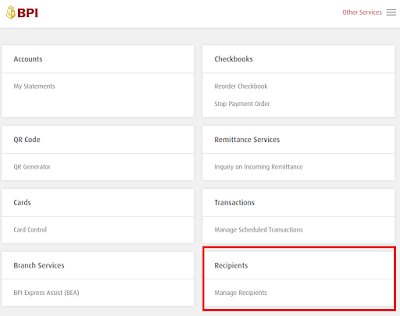
4. Add New Recipient
5. Fill out all the required details
- Recipient : Billers
- Biller : Col Financial INC | Col
- Reference Number : COL Account Number
6. Click Next, and it will ask you to confirm by sending a code on your registered mobile phone
7. Once ma type mo yung OTP, You will receive a confirmation na na Add na si COL Financial as one of your billers and you can now start funding your account
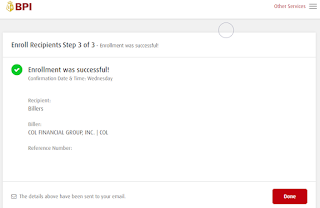
Napakadali diba? No forms to fill out, Walang over the counter, Walang interaction sa tao LOL. Hassle free!
Any questions just drop down a comment below
Thank you and Happy Trading!












No comments:
Post a Comment